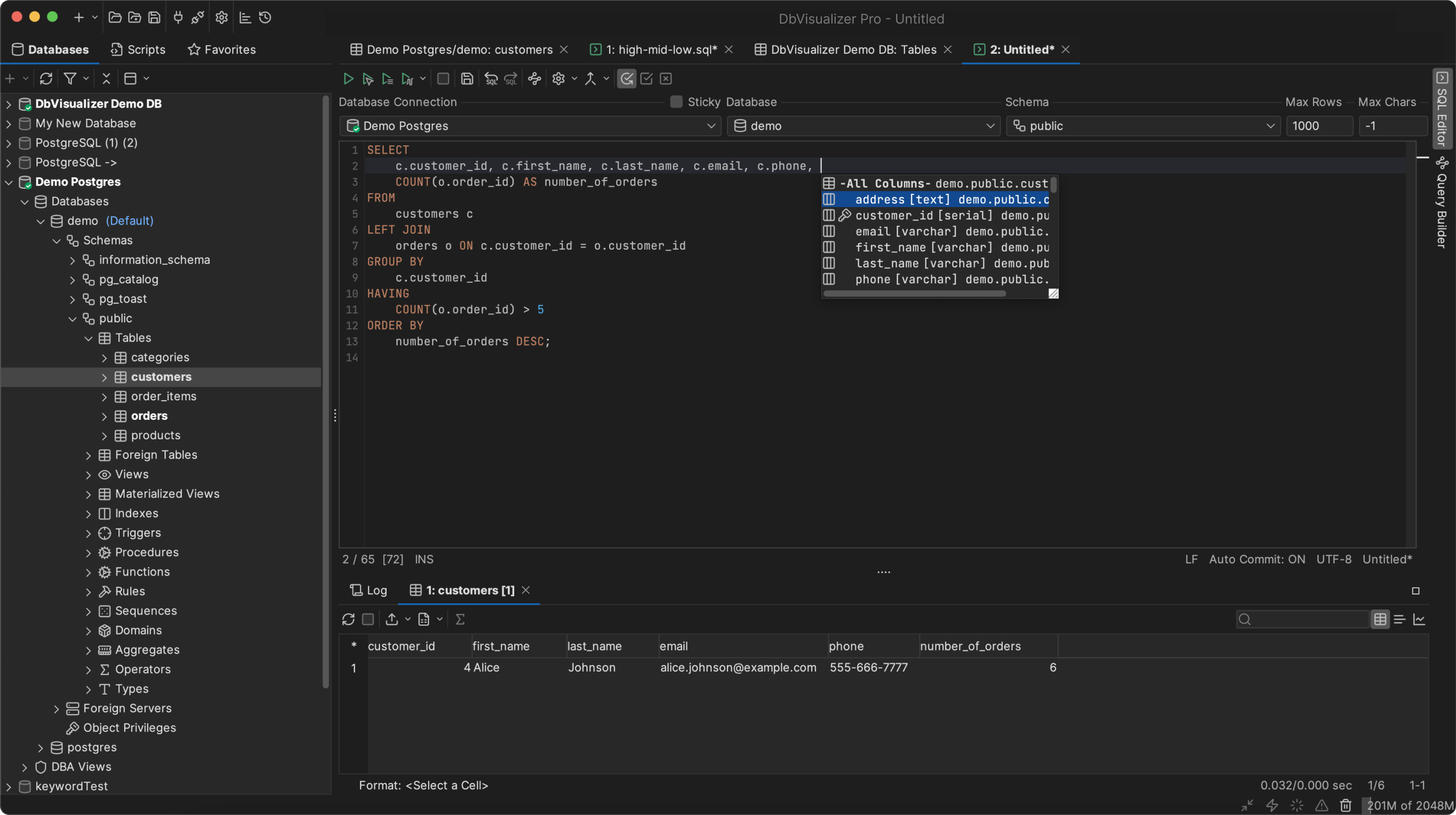BRAND ASSETS
Brand assets
The assets on this page are intended for partners to use, that present DbVisualizer to their users.
Jump to
Product descriptions
Mini descriptor
The database client with the highest user satisfaction for developers, DBAs and analysts.
⊛ copy text CopiedShort descriptor
DbVisualizer is the database client with the highest user satisfaction. It is used for development, analytics, maintenance, and more, by database professionals all over the world. It connects to all popular databases and runs on Win, macOS & Linux.
⊛ copy text CopiedLong descriptor
DbVisualizer is the database client with the highest user satisfaction.Developers, analysts, and DBAs use it to elevate their experience with modern tools to build, understand, manage and maintain databases. It helps you generate and optimize SQL queries, use variables in SQL statements, compare queries, generate ERDs, manage database-specific objects, edit table data like a spreadsheet, set up monitoring, use CLI, and so much more.It connects to all popular databases (e.g. MySQL, PostgreSQL, SQL Server, Oracle, Cassandra, Snowflake, SQLite, BigQuery, and 25+ more) and runs on all popular OSes (Windows, macOS, and Linux).With 7M downloads and Pro-users in 150 countries worldwide, it won't let you down. Free and Pro versions available.
⊛ copy text CopiedVisual assets
Logo
The logo used to represent the DbVisualizer application.

Product icon
The icon used to represent the DbVisualizer application.

Requirements
or
Supported databases
DbVisualizer has extensive support for 30+ of the most popular databases. It also connects directly to many JDBC compatible databases via the built-in JDBC-driver manager. This makes DbVisualizer a universal database tool.
Extended support

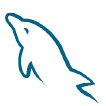



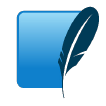
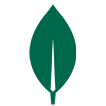
Key features
Powerful SQL editor
Modern SQL coding. With the help of intelligent autocomplete, visual query builders, variables and much more, we are able to let users spend less time on mundane coding tasks, and more time on actual problem solving.
Universal database management
Works with all your databases. You’ll be able to connect to most popular data sources and work with their custom object types directly in the client. You’ll also find tools for database visualization and optimization, helping you work smarter and faster.
Simple data management
Harness the power of SQL with the simplicity of a spreadsheet. With simple query tools, inline data editing, and powerful exports you have everything you need to manage your data with less queries and with full control.
Configurable to fit your workflow
Make it yours. You can fully control window layouts, key bindings, UI theme, mark scripts, and database objects as favorite for quick access or even work outside of DbVisualizer with the command-line interface. You are in full control.
Security built in
DbVisualizer is built to meet rigorous security standards. Set up encryption for all data that goes to and from the application, set user permissions to avoid alteration of sensitive data, and enforce strong local passwords. All configurable directly in DbVisualizer.
Users
7M downloads
DbVisualizer has been downloaded over 7,000,000 times.
150 countries
DbVisualizer has Pro users in more than 150 countries around the world.
Customers
The world’s most innovative companies use DbVisualizer

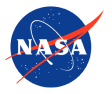







Pricing and ordering
New Licenses
Prices for New Licenses and Renewing a license is presented on the pricing page.
Delivery
Electronic download only (no shipping costs).
End User License Agreement (EULA)
The EULA can be found here.
Reseller information
Please visit our page with Reseller information which includes information about the partnership and an FAQ with answers to common questions.