CLICKHOUSE
The ClickHouse client with all that you need to manage and visualize your data

A TOP-PERFORMING CLICKHOUSE EDITOR
A fully featured ClickHouse client
DbVisualizer allows you to connect, manage and analyse your ClickHouse databases. With extended support for ClickHouse specific object types you can enjoy the full suite of smart features that DbVisualizer has to offer.
OBJECT TYPES AND ACTIONS
ClickHouse object specific support
DbVisualizer gives you maximum control over your ClickHouse database, with custom support for specific object types and actions.
Views
A virtual table of a predefined SQL query that doesn't store any data itself.

Dictionaries
Provides a way to map one set of values to another.

DBA
Object types to manage Users, Roles, Processes and TableEngines.




PROPERTIES
Specific properties for ClickHouse
In DbVisualizer you will be able to specify properties specifically for your ClickHouse database, so that you can make it perfectly match your preferences. Do you want User ID and password to be prompted to the user? Scripts to be pre-processed? Disable auto-commit? You got it.
The properties below and many more can be configured directly in the ClickHouse GUI to match how you want to work.
The universal
database tool
DbVisualizer is meticulously engineered to handle objects and properties specific to ClickHouse - and most of our features work across almost any data source.
VISUALIZATION
Automatic visualizations
You’ll be able to automatically generate visual Entity Relationship Diagrams (ERDs) for your ClickHouse database. It allows you to understand dependencies and opportunities, directly in the client.
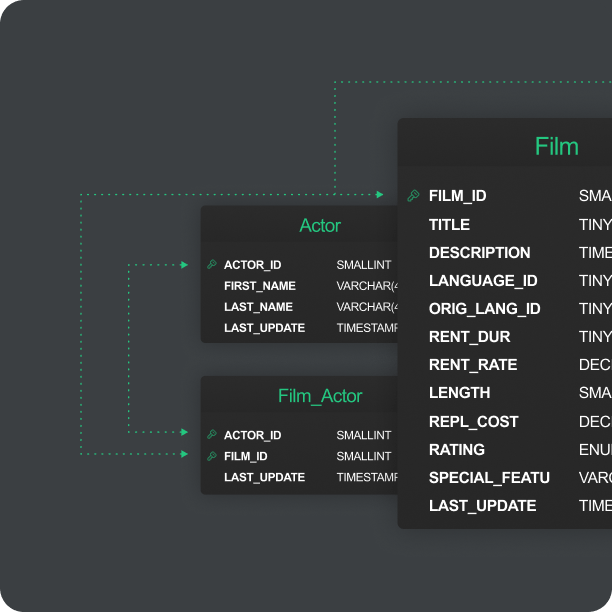
EDITOR
A powerful editor for ClickHouse
Writing SQL for ClickHouse is similar, but not exactly the same as for other databases. DbVisualizer understands these nuances and makes relevant suggestions, making SQL coding simpler.

MAVEN
JDBC driver management via Maven
DbVisualizer has the most up-to-date JDBC drivers for ClickHouse included. In fact, it has full JDBC driver management built right in that points to the latest releases as well as historical versions for the drivers.

reviews
Our users love our product
Don’t take just our word for it. Our users are vocal fans of our product.
Dario Rigolin
CTO
DbVisualizer is my companion in all task about interacting with databases: mysql, clickhouse, mongodb, postgresql and sqlite.It's very easy to handle load of data from csv or xls and also export data from different databases. The new UI is very clean and easy to use. Testing query on different systems a...
DbVisualizer is my companion in all task about interacting with databases: mysql, clickhouse, mongodb, postgresql and sqlite.It's very easy to handle load of data from csv or xls and also export data from different databases. The new UI is very clean and easy to use. Testing query on different systems and have a single tool to interact with databases. By centralizing database interactions, DbVisualizer has reduced errors, accelerated troubleshooting, and enabled scalable data governance—critical for our cloud-native, microservices-driven architecture. As Developer I use it for debugging and optimizing SQL queries, analysts generate reports via its visual analytics tools. Its role-based access controls enhance security, while shared connections and saved snippets improve collaboration.Pros: -Show database structure -Navigate data and quick change values of rows -Import data from csv into existing or new tablesCons: -It will be great to have an AI assistant for query optimization or specific knowledge about sql dialects or mongodb pipelines -Data migration tool from one database to another -Programming language code generation from code template: create PHP code to do this query or this data migration. Create a prepared statement show less
Verified user.
Review from TrustRadius
Eric F.
Business Intelligence Developer
DbVisualizer Streamlines Data Gathering Needs into 1 Application DbVisualizer streamlines my query needs by making it a one-stop shop. I have MongoDB, T-SQL, Oracle, etc. connections set up so I can access everything from one simple query tool. I like how I can connect to multiple database types from on...
DbVisualizer Streamlines Data Gathering Needs into 1 Application DbVisualizer streamlines my query needs by making it a one-stop shop. I have MongoDB, T-SQL, Oracle, etc. connections set up so I can access everything from one simple query tool. I like how I can connect to multiple database types from one application. I also like being able to quickly view the data without having to write or wait for a default query to run. The export to CSV is so much faster and easier than your standard SSMS. show less
Verified user.
Review from Capterra
Karl Nicoletti
My DB Client of choice! DbVisualizer is the easiest, most straightforward database development and troubleshooting tool I have used in my 30+ years as a developer. I have been using the Pro edition for almost five years now. Some of the features I find MOST useful are: 1) View complete DDL including ...
My DB Client of choice! DbVisualizer is the easiest, most straightforward database development and troubleshooting tool I have used in my 30+ years as a developer. I have been using the Pro edition for almost five years now. Some of the features I find MOST useful are: 1) View complete DDL including all constraints, 2) Debug Window!, 3) Drill down into and view blob field contents, 4) Format SQL, 5) Stored proc editor, 6) Editing in the SQL Commander show less
Verified user.
Review from g2.com
DBViz is the go-to for multi-database development. Multi-database development. Query results that can be searched. Connection highlighting to denote prod and dev environments. Link to your scripts folder and directly open them in the tool.
DBViz is the go-to for multi-database development. Multi-database development. Query results that can be searched. Connection highlighting to denote prod and dev environments. Link to your scripts folder and directly open them in the tool. show less
Verified user.
Review from g2.com
Reliable, versatile, helpful. DbVisualizer providing user-friendly access to helpful tools that work consistently and predicatbly for all RDBMS platforms and across macOS, Windows, and Linux.
Reliable, versatile, helpful. DbVisualizer providing user-friendly access to helpful tools that work consistently and predicatbly for all RDBMS platforms and across macOS, Windows, and Linux. show less
Verified user.
Review from g2.com
Nithinan T.
Senior Software Engineer
DbVisualizer is the Best DB Management I have been using DbVisualizer since I started working, which is more than 10 years now. DbVisualizer is an easy-to-use tool designed to work with almost every database. The databases I use regularly are DB2 and MariaDB. I use the pro package, which has a variety o...
DbVisualizer is the Best DB Management I have been using DbVisualizer since I started working, which is more than 10 years now. DbVisualizer is an easy-to-use tool designed to work with almost every database. The databases I use regularly are DB2 and MariaDB. I use the pro package, which has a variety of capabilities. I usually use check cost of SQL for the most performance running in program. show less
Verified user.
Review from Capterra
Elizabeth Jarvis
Business Analyst
Great tool, been using for 6+ years. I use DBVisualizer frequently - practically daily - over several SQL Server databases. As a business analyst, I use it for doing production support, testing software modifications, etc. DB Visualizer is easy to use, does everything I ask of it. Connections are ea...
Great tool, been using for 6+ years. I use DBVisualizer frequently - practically daily - over several SQL Server databases. As a business analyst, I use it for doing production support, testing software modifications, etc. DB Visualizer is easy to use, does everything I ask of it. Connections are easy to set up and I really like being able to set the color for different connections - to provide a visual cue as to which environment I am working in (production vs test). DB Visualizer has lots of features that I haven't used but would like to explore. I like that DBVis is continually making improvements to the software. show less
Verified user.
Review from g2.com
Edward M.
Director of Software Development & Integration
Great Product I have been using this product for over 5 years. I searched for a long time, tried many other products but once I found DbVisualizer my search was over. I even prefer and use this over MySQL’s Workbench. This is my go-to product for dealing with our MySQL instances which host our data ware...
Great Product I have been using this product for over 5 years. I searched for a long time, tried many other products but once I found DbVisualizer my search was over. I even prefer and use this over MySQL’s Workbench. This is my go-to product for dealing with our MySQL instances which host our data warehouse. It has everything I need and it is simple to use. show less
Verified user.
Review from Capterra
James Taylor
Extremely powerful multi-platform db client. Spanning many years as a consultant at many different client sites, I have been able to connect to all different database types (DB2, Oracle, MySQL, SqlServer, etc) using DbVisualizer.
Extremely powerful multi-platform db client. Spanning many years as a consultant at many different client sites, I have been able to connect to all different database types (DB2, Oracle, MySQL, SqlServer, etc) using DbVisualizer. show less
Verified user.
Review from g2.com
Best DB software! Dark theme, supports many database types, i find it easy to create queries and run sql reports. It supports ssl tunnels so i dont have to allow outside sql connections. I use it daily.
Best DB software! Dark theme, supports many database types, i find it easy to create queries and run sql reports. It supports ssl tunnels so i dont have to allow outside sql connections. I use it daily. show less
Verified user.
Review from g2.com
AWARDS
Used and rated
by the best
Recognized by industry leaders and honored
across top review platforms!





FAQs
ClickHouse is an open-source column-oriented database that can be used to generate analytical data reports in real-time using SQL queries.
A ClickHouse client is a tool for connecting to and manage your ClickHouse database from your OS.
Download DbVisualizer, https://www.dbvis.com/download/, and connect to ClickHouse. You can use the client for free with limited functionality, try the Pro version for 21 days or buy the Pro version to get the full function set.
DbVisualizer has a driver manager built in, you just select your ClickHouse database from the list of available data sources, enter the credentials and DbVisualizer automatically sets up the connection.
DbVisualizer has deep support for specific ClickHouse functions and object types. For the full list, please see ClickHouse supported object types.
A lot of users like the fact that ClickHouse is built open source and that it is designed and built to be fast in filtering and aggregating data.


